Tag Archives: broken
February 11, 2009 Ubuntu 8.10: Support dropped for ATI Mobility Radeon 9700 / rv300 chips
Note: Since the writing of this post, the driver has been released. Instead of the beta I link to, you can try and download the new driver and I’m guessing you can follow the guide all the same. Not that you’ll notice any difference honestly, but just in case…
Note2: To paint things even worse,ati isn’t releasing any more drivers for this card and chip line. read it here.
Not everything is great in ubuntu land. If you’re using a rv300 series ati card you’re in for a surprise: bug#284408. In case you don’t know, issue the following command to see what your pc’s packing:
lspci | grep VGA
The output should look something like this
01:00.0 VGA compatible controller: ATI Technologies Inc RV350 [Mobility Radeon 9600 M10]
That’s my case for an ATI Mobility Radeon 9700. Yes, it’s badly detected as a 9600 hell knows why.
Ok so this is what happens. If you’re running 8.04 and using the ATI propriety driver fglrx and upgrade to 8.10, the graphics break. Solution is to remove fglrx and use the open source one, “radeon” in my case. How to do this is explained somewhere in the bug discussion.
If you install a fresh 8.10, you’ll be using the correct open source driver but installing fglrx will break the X graphics server configuration. This happens if you install either using the packages listed in the repositories or downloading the binary from ati’s website.
So now what? The following works with the Mobility Radeon 9700 and I think with the 9600 as well. Check the bug discussion. Anyway.
Download the beta for the Catalyst driver 9.2 (current version is 9.1) here. After extracting the executable from the zip file, go to properties and on the Permissions tab check “Allow executing file as a program”. Now, command line
sudo ./Linux_catalyst_9.2_CES_09_preview_driver.run --buildpkg Ubuntu/intrepid
sudo dpkg -i xorg-driver-fglrx_8.580-0ubuntu1_i386.deb fglrx-kernel-source_8.580-0ubuntu1_i386.deb fglrx-amdcccle_8.580-0ubuntu1_i386.deb
sudo aticonfig --initial -f
If it complains of dependencies not met, check if you have all the software sources enable. As a test, see if you can find the package dpkg-dev.
After rebooting, you should even “Hardware Drivers” barking about the driver. Glamour shot:
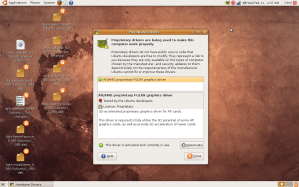
Finally
What’s the performance gain? With the open source driver, glxgears spits ~1300fps. With fglrx, ~2500fps.
Note: If you update the kernel, or the x server of the driver package… shit is gonna happen. I can’t say for sure, I don’t know enough, but I wouldn’t touch the updates to those 3 things.
There, 2 hours of time. And it wasn’t even worth it, the only thing I want is to watch the Daily Show online with more 1 frame per second. Is that too much to ask? Oh, and faster scrolling in firefox. More on this story as it develops.
Tags: 2. beta, 8, 8.1, 8.10, 9600, 9700, ati, blank, brake, broke, broken, Catalyst, drivers, empty, fglrx, fgrlx, graphic, Hardware, how, install, jockey, low, mobility, mode, non, not, radeon, recognized, RV300, RV350, server, to, ubuntu, x
- 3 comments
- Posted under Uncategorized