November 30, 2008 Making Skype and Ubuntu 8.10 get along, specially on the AA1
As you may or may not know, the current version of skype does not work out of the box in Ubuntu 8.10. The solution can be simple or farelly complex. It depends on how the system is dealing with your soundcard. The following is a screenshot of the audio configuration that works on a lot of computers, AA1 included.
Now, if you by any chance followed my guide to install Ubuntu 8.10 on the AA1 or installed the normal Ubuntu, this won’t work. To make it work, I checked the ubuntu wiki. I ended up refering to the arch wiki and install the newest alsa. In my opinion it’s the best way to go. It now fully supports the AA1’s sound card. At least that’s what they say.
It’s farelly simple
Download the latest source from ftp://ftp.alsa-project.org/pub/driver/alsa-driver-1.0.18a.tar.bz2 and extract it to your home folder. To compile you can do it in the terminal like this
sudo bash
cd alsa-driver-1.0.18a
./configure --with-cards=hda-intel
make
make install-modules
The make command will take a while, but if it ends with “ALSA modules were successfully compiled.” you know you’re good to go.
Next up edit /etc/modprobe.d/alsa-base with something like
sudo gedit /etc/modprobe.d/alsa-base
And add at the end
options snd-hda-intel model=acer-aspire
Now reboot (will take a while) and everything should be working. To control the mic volume you need Gnome ALSA Mixer, the package is gnome-alsamixer.
And access it in Applications->Sound & Video. If it looks like this, your installation went ok
End of story, skype should now be working with the configuration of the first post. The mic volume is the capture level, and don’t ask me about the internal mic, I don’t use it and honestly don’t care.
Linux audio sucks.
Tags: 1.0.18a, 8.10, AA1, acer, alsa, aspire, audio, compile, from, how, install, latest, one, playback, problem, problems, skype, solution, source, to, ubuntu, version, with
- 4 comments
- Posted under AcerAspireOne, bugs, software
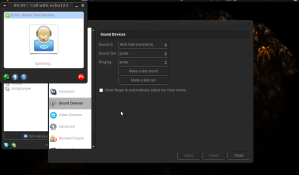
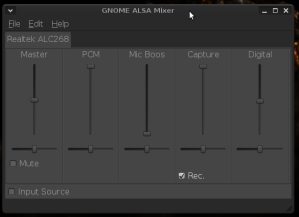
Permalink # Ubuntu 8.10 on the AA1: installation/review « Linux Daily said
[…] -Tried to make a call and audio doesn’t work. fuck no : -( EDIT: To get skype working, please refer to this follow-up post […]
Permalink # deadcabbit
said
deadcabbit
said
Do we have to do this again after a kernel upgrade? My collague had pretty much the same problem at my workplace btw 😦
EDIT: Yeah, I think you do. Do you need kernel updates for any feature in particular? i stopped doing kernel updates sometime ago because everything’s working ok so….
Permalink # Zk
said
Zk
said
Got a question for somebody…anyone who can help really. I’ve got Ubuntu 8.10 but the Skype version is on 2.0.0.72 But I would LIKE to have the latest version of Skype…does that work for Ubuntu or can I not do that? Any assistance would be helpful. Thanks!
EDIT: I initially wrote a very agressive response, but ok. The latest skype version for linux is 2.0.0.72 and it officially only runs in ubuntu 8.04. You can run windows programs in linux with wine. Some applications run ok, skype is not one of them.
The short answer to your question is “no”.
Permalink # Micke
said
Micke
said
Thank you!
Worked really well for me, sound is a bit low but that will do for now.
EDIT: Thx for the comment! glad I was able to help. The volume being low is a bit weird though, mine is far from low.